Firstly, why would you want to trade Micro E-minis? The main attraction is that they’re more affordable than the regular E-minis at 1/10th the price.
The Micros have the same price movement as their larger siblings, so expect the Atlas Line, Trade Scalper, ATO 2, Roadmap, etc. to work just fine. Remember, though, the Micros will produce smaller profits and losses, which can be both desirable and undesirable based on your situation and goals.
Oftentimes, we recommend advancing to the Micros before the regular E-minis because they can serve as an extra set of “training wheels” beyond the real-time practice/paper simulator.
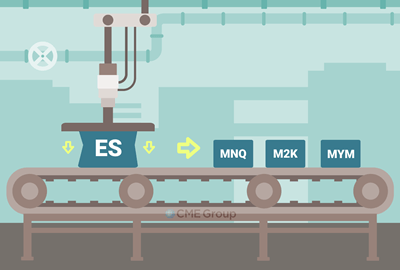
In May 2019, CME Group launched the new Micro E-mini futures contracts.
The Micro E-minis include:
- S&P 500 = MES
- NASDAQ-100 = MNQ
- Russell 2000 = M2K
- Dow Jones Industrial Average = MYM
What’s so great about Micro E-mini futures?
Typically, you can open a Micro trading account with as little as $400, though a larger account size is recommended as a buffer against losses. We recommend having a discussion with an authorized brokerage representative to determine the best option for you.
More people can now day trade because of greater affordability (i.e. lower cost and margins). Micro futures are less expensive to trade than regular futures. In fact, they are 1/10th the size of their respective “regular-sized” counterparts (i.e. ES, NT, RTY, and YM). For example, a regular E-mini futures contract (ES) is worth $50 USD * the agreed upon E-mini futures price. In comparison, the MES is only $5 USD * the agreed Micro E-mini futures price. These “multiplier” values vary among the markets.
[embedyt] https://www.youtube.com/watch?v=tZJnan1IGGg[/embedyt]Get the Atlas Line, Trade Scalper, or both together + more w/ Accelerated Mentorship
Popular Micros:
- MES = Micro E-mini S&P 500 Futures
- MNQ = Micro E-mini Nasdaq-100 Futures
- M2K = Micro E-mini Russell 2000 Futures
- MYM = Micro E-mini Dow Futures
- M6E = E-micro EUR/USD Futures
How to open an MES chart:
- In the NinjaTrader 8 Control Center, go to New > Chart.
- In the Instrument area (top-left of the Data Series window), type MES and a list should appear. Click the result similar to “MES | Future | Micro S&P E-mini 500 Futures.”
- Configure the chart settings in the right panel as desired > click OK.
- Providing you are connected to a real-time futures data feed and the market (aka instrument) is open, real-time (aka live) data should appear.
TIP If you want a different Micro, follow the same steps above and in step two, use a different abbreviation for the desired Micro. Simply type in “micro” without quotes and the list will filter itself to show only Micro instruments.
TIP If you want take an existing/open chart and switch it over to a Micro chart, perform step two above, but do so in the top-left instrument area of your chart.
[embedyt] https://www.youtube.com/watch?v=DnP5vtG35ts[/embedyt]So, what can you do with Micro E-mini futures?
- Control a greater number of contracts with reduced cost. Perhaps you could only afford to trade with one or two ES contracts before. Now, you may be able to diversify by trading multiple Micro contracts for the same cost as one ES contract.
- With more positions, you could exit at different targets. Considering “trailing a stop” and consider staying in winning trades longer.
- Remember, trading stocks often requires wealth: a $25,000 account size. Regular E-mini brokers often required $3,000 or more. Micro E-mini futures accounts may require as little as $400.
https://daytradetowin.com/micro-futures-e-mini-trading
How do you trade the new Micro markets?
To open an MES chart in NinjaTrader 8:
- Go to the NinjaTrader Control Center > New (menu button at the top of the Control Center window) > Chart.
- In the upper-left next to Instrument, click the magnifying glass icon. Type in MES to search for the Micro E-min S&P 500 Futures. MES should be listed. Select the row containing the MES. Click OK.
- Adjust the chart settings as needed and click OK. Typically, we use a 5-min chart with no more than 30 days of data (set via “days to load”).
- An MES chart should appear containing candles/data. Continue to customize the chart as desired, i.e. add indicators, etc.
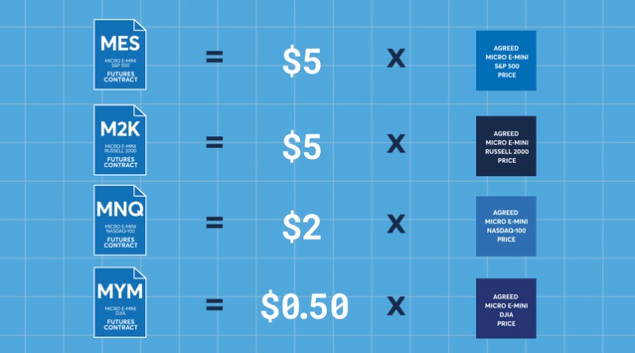
Yes, the free NinjaTrader Continuum (CQG) data feed supports these Micro markets. If you need assistance getting live Micro E-mini data, visit the Simulator page.
After opening a chart, compare the activity with the non-Micro chart. The price action seen on the MES is identical to the ES.
It would be wise to check in with your broker regarding any additional fees or costs associated with Micro trading.
We hope you have a fun and prosperous experience!

Like the regular ES, each MES tick equals 0.25. In other words, the smallest price can move up or down at any time is by 0.25. Therefore, the price axis in a ES and MES day trading chart is composed of 0.25 tick increments. However, there is a difference between the MES and the regular ES. Do you remember the 1/10th scale mentioned previously? Here is where it comes into play. A one-tick MES move equals $1.25 (each E-mini tick is worth $12.50, in comparison). By common definition, four ticks equals one point. This is true for the ES, MES and similar markets. Therefore, each MES point equals $5 ($1.25 * 4 = $5). Likewise, $5 (one MES point) * 10 (recall the 1/10th Mini scale) = $50 (one ES point).
Our trading courses and software with Micro E-minis…
Yes, our trading methods work with these Micro markets! No additional indicator configuration or downloads are required. See all of our courses and software.




