Latest Atlas Line® Video
Our Atlas Line® trading software is proprietary and only available here at DayTradeToWin.com. Developed to withstand the test of time and used by traders all over the globe, you won’t find anything else like it out there!
There are five main types of signals that are produced and any of them can be buy (long) or sell (short): Atlas Long, Atlas Sell, Bounce, Strength, and Pullback. Generally, the main Atlas signals are larger (going for larger moves). The Strength and Pullback signals occur when the rules applied to the market suggest a continuation of a trend. This means you should have plenty of opportunity to find trades in your favorite markets.
The Atlas Line® provides a simple approach to market movement that traders have longed for. The basic idea is to follow price action signals. The Atlas Line® tells you exactly whether you should be a buyer or seller based on the market price. When price is below, all signals will be short (sell). When the price is above the line, all signals will be long (buy). It can’t get much easier than that. We teach you all the rules in the included training video, written/digital course, and live training session.
The Atlas Line® software is versatile enough to be used in combination with other trading indicators. Trade during the US, European, and Asian trading sessions. The Atlas Line® can be used on multiple chart types, including Time, Tick, and even Volume charts. Set up the included audio alert so you’ll never miss a signal. Add the Atlas Line® to your favorite market and watch how the signals plot in real-time. Join the live training and get ready to change the way you trade!
In this video, you’ll see just how powerful the Atlas Line® signals are…
Atlas Line® Trading Software
See multiple entry signals with forecasting and confirmation.
Are you tired of deciding how and when to enter trades using outdated methods, inaccurate indicators, or guessing? The Atlas Line® trading software tells you exactly how and when to enter by plotting either a Long or Short entry signal at the moment you should enter. You will know exactly when to buy or sell the market AHEAD of big moves. These signals are very accurate and can be used as a standalone trading system or in combination with our other strategies.
The plotted line provides you with a constant reference of how you should be trading (either Long or Short). When price is above the Atlas Line®, stay Long. When below, stay Short. It’s that simple.
Additional potential profit-taking setups are identified by the trading software’s Strength and Pullback signals. These are the small S and P letters you have probably seen in our trading videos. These opportunities appear after the initial Long or Short move.
The Atlas Line® trading software produces multiple Long and Short signals based on its proprietary algorithm. The line and generated order signals provide an indication of which way the market is expected to move. Instead of using multiple time frames or complex systems, use the Atlas Line® to clear up inaccurate and conflicting signals. You can also use it as a filter for other strategies. The Atlas Line® is included with Accelerated Mentorship+ or as a standalone Yearly License. As a *special bonus for new Atlas Line® License customers, we include the News indicator. The News indicator plots upcoming news events on your chart so you can easily and conveniently stay informed of potential periods of high volatility. Currently, the Atlas Line® is available for the NinjaTrader platform. We can license up to two computers you own.
purchase

Sold Out Individual licenses (Available with Mentorship)
Email: support@daytradetowin.com for availability access-updates
Questions? Contact us at 1-888-607-0008 or email us at support@daytradetowin.com
Free live training is included with purchase. We will personally show you how to configure and trade the Atlas Line®. Learn to identify the setups and the exact profit targets and stops. Your live training session will be recorded, so you can log in and play back the recording in the future. Remember that email support is also included. We can also assist with installation via remote support.
Designed for Futures and Currencies
- Includes signal software for NinjaTrader or TradingView
- Can be applied on any charting platform
- Learn three signals as part of the strategy
- Quick in-and-out trading – many trades
- *Bonus News indicator
- *Bonus X-5 course (Yearly only)
- Includes online training video
- Includes daily live trading room
- Use a Tick, Range or 1-Minute chart
- Smaller stop losses dynamic
- Works on Futures, Currencies , Stocks and other markets
- Compatible with other strategies to confirm trading signals
- Incl. free updates and email support
- Free remote installation available
- ES (E-mini S&P 500)
- TF (Mini Russell 2000)
- 6E (Euro FX)
- 6A (Australian Dollar)
- 6C (Canadian Dollar)
- 6S (Swiss Franc)
- CL (Light Sweet Crude)
- GC (Gold Futures)
- ZB (30-Year U.S. Treasury Bond Futures)
- ZN (10-Year U.S. Treasury Note Futures)
- ...and much more!
E-mini S&P 500 (ES) Automated Signals, 5-Min Chart
After plugging in the Atlas Line® software to your chart, the entry signals will appear automatically. You will see Long, Short, Pullback (P), and Strength (S) signals.
What do you do when a signal appears? Follow the rules that you’re taught. With your purchase, you’re provided with a training video, a written course, and live training (see below).

Nasdaq (NQ) Automated Signals, 1-Min Chart
The Atlas Line® software works with a variety of markets. The Nasdaq (NQ) chart offers a variety of opportunities. It is a strong alternative to the E-mini. The Atlas Line® signals will appear the same way on any chart.
This is a 1-Min chart, so each candle represents one minute of activity. Under normal conditions, a 5-Min chart is used. When markets are fast, a 1-Min chart is often preferable.

Euro FX (6E) Automated Signals, 2500-Volume Chart
Euro FX (6E) is the futures version of the Euro forex market. There are many opportunities. Once you learn to use the Atlas Line® software with the E-mini, you should have no problem trading it with other markets. The included support and training will answer your questions.
You will learn where to place your profit targets and stop losses. This is done using the ATR (Average True Range). You’re taught how to keep things realistic based on current market conditions. The idea is to be adaptable based on what the market can reasonably provide.
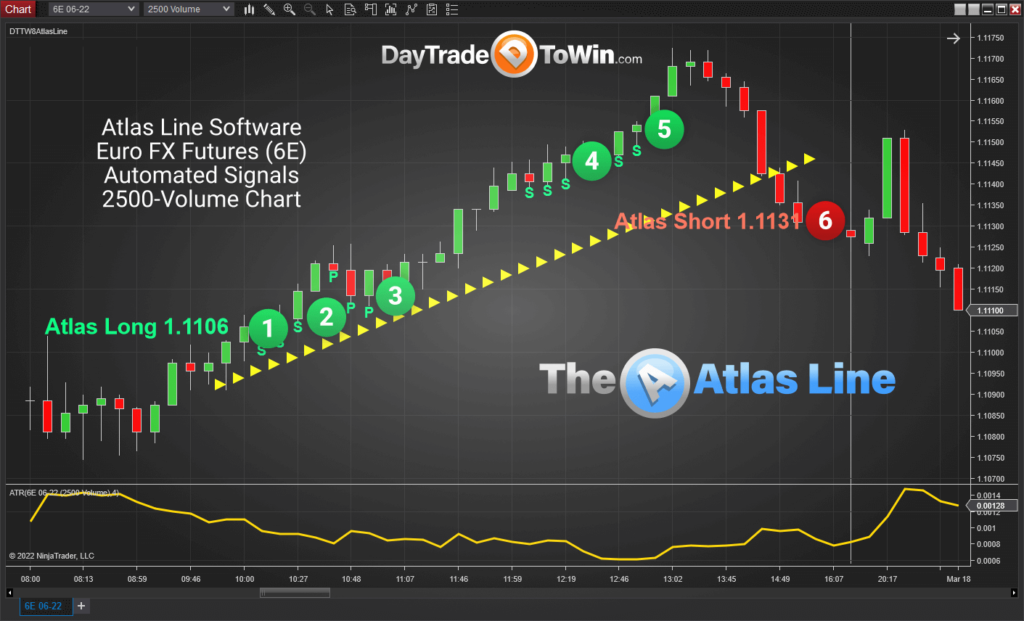
E-mini Dow (YM) Automated Signals, 1-Min Chart
The Atlas Line® software can provide many signals throughout the day. For the main long and short signals, it all depends on how many times price intersects the Atlas Line® and closes twice on either side.
The exact rules for the Pullback (P) and Strength (S) are taught in the included training. Like the other signals, they are entirely based on price action. The profit target and stop loss also adapt to current market conditions.
With the Atlas Line, the idea is to trade based on what the market can reasonably produce at a given moment. This helps keep the profit target and stop loss reasonable rather than having excessively large or fixed values.

Atlas Line® Sneak Peek: Take a Look Inside...
After purchase, you’ll get set up with a Member account. Log in and see the Member Home page with many helpful videos.
You’ll also have a link to access the Atlas Line® page.
Scroll to the bottom of the page for a helpful collection of how-to videos that focus on NinjaTrader 8, placing orders, and similar topics.
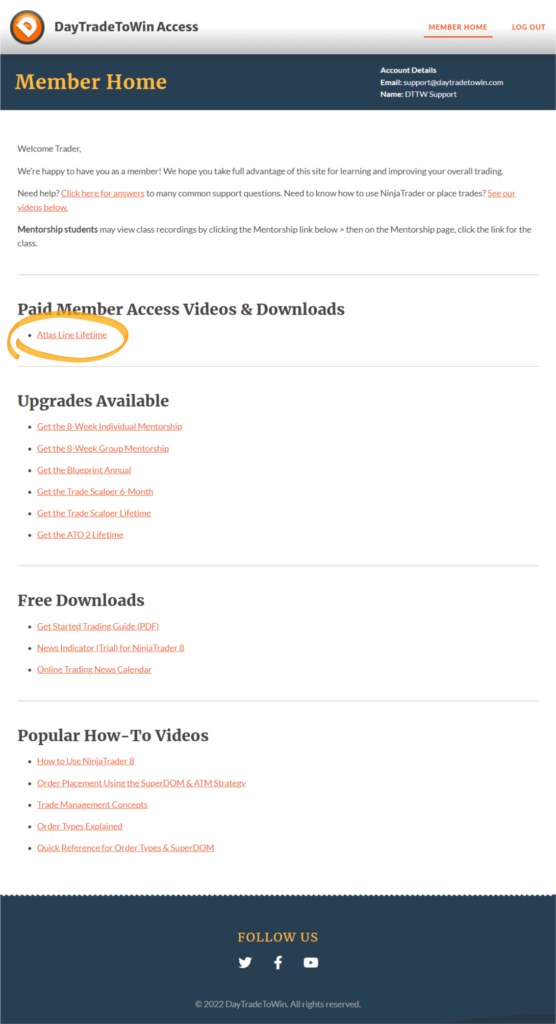
Accessing the Atlas Line® Content
Here’s a preview of the Atlas Line® Members Only Page page. This is your main source for everything related to Members-only Atlas Line® access.
The Instructions are the first thing you’ll see. To use the NinjaTrader software, you’ll need to follow the NinjaTrader licensing and installation steps.
If you click the green boxes, instructions will appear. For licensing, we allow you to activate up to two computers that you own.
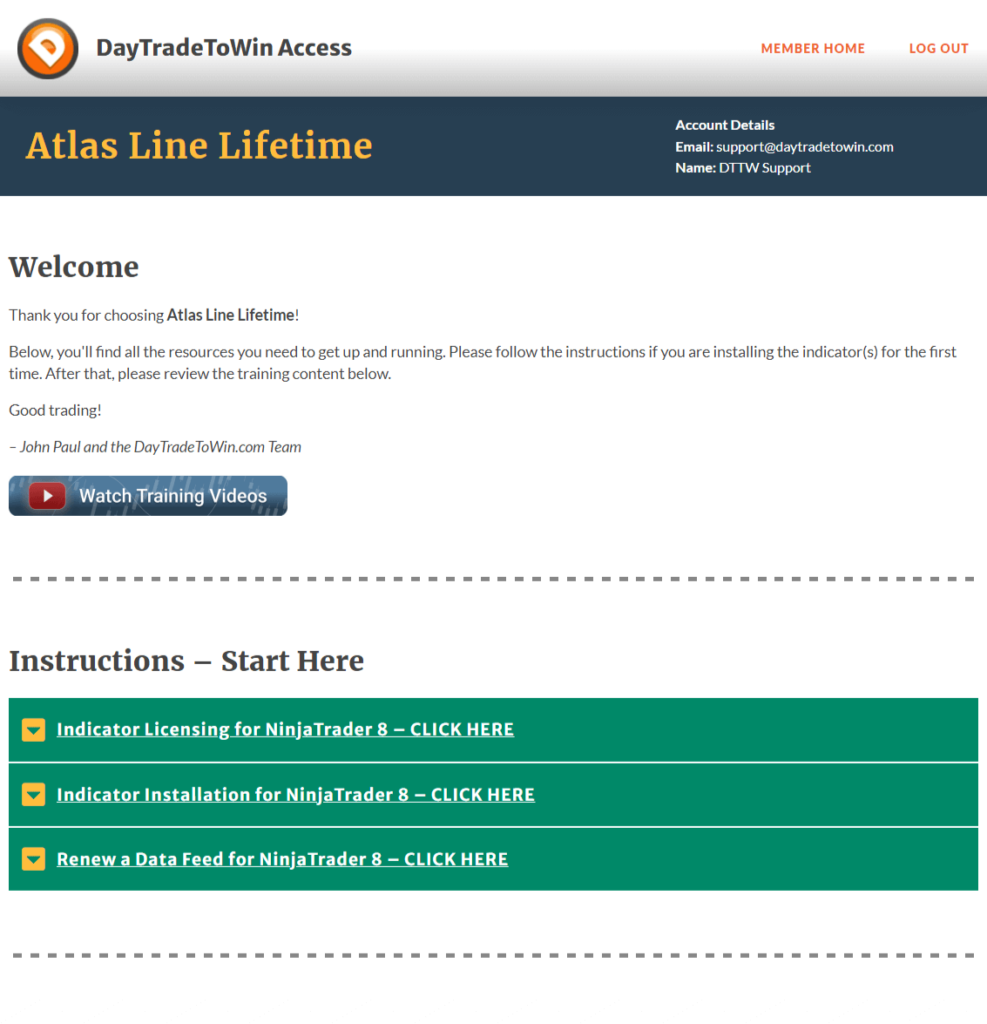
Instant Download Access
The Atlas Line® download is found further down the page. You also have access to the Bonus News Software.
Again, follow the instructions in green above and you’ll have the scalping signals running in no time.
Right below the downloads, you can watch the Atlas Line® training video.
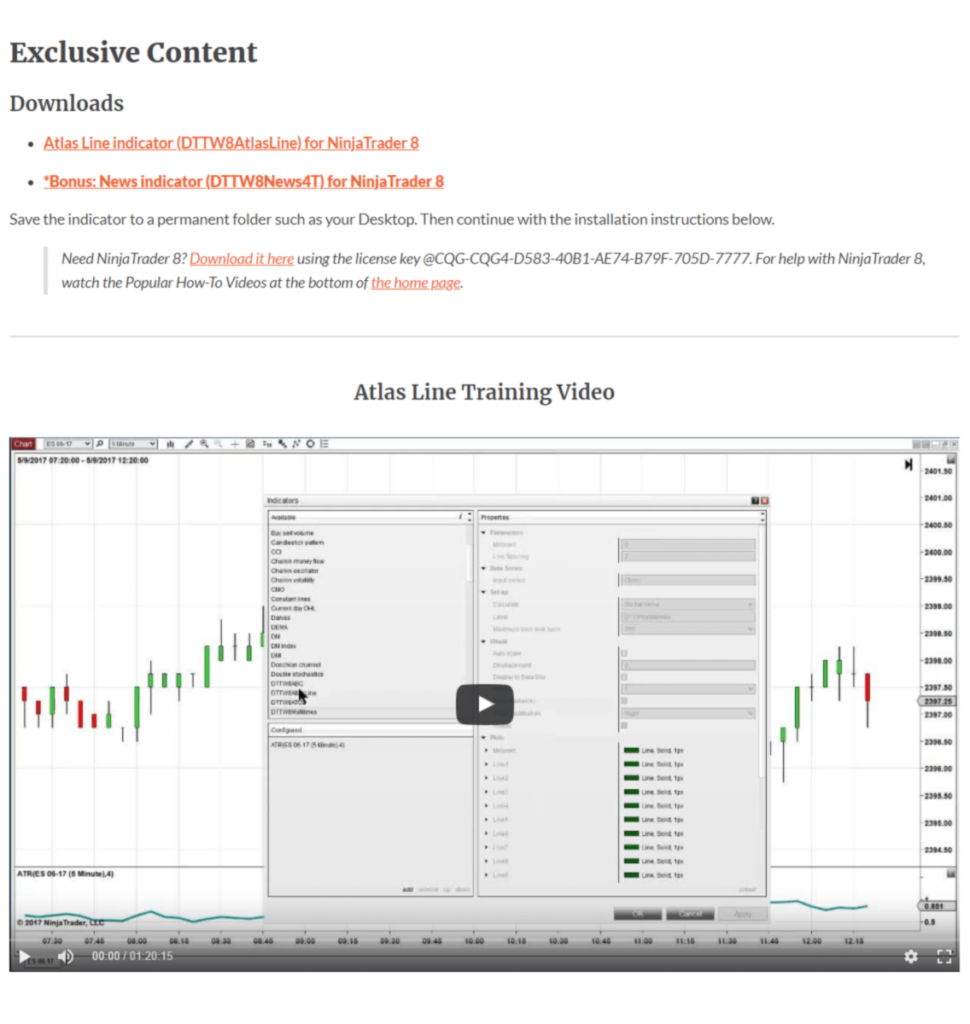
Live Training & Digital Course
The Atlas Line® is now available as a stand-alone software License. For traders who want access to all the software at a discounted rate, we include the Atlas Line Lifetime license with the Accelerated Mentorship+ package. Accelerated Mentorship+ is an All-Inclusive program.
To ensure you understand everything, be sure to attend the included live training. Use the link to enter the live training room. The instructor will share his charts, explain everything, and answer your questions.
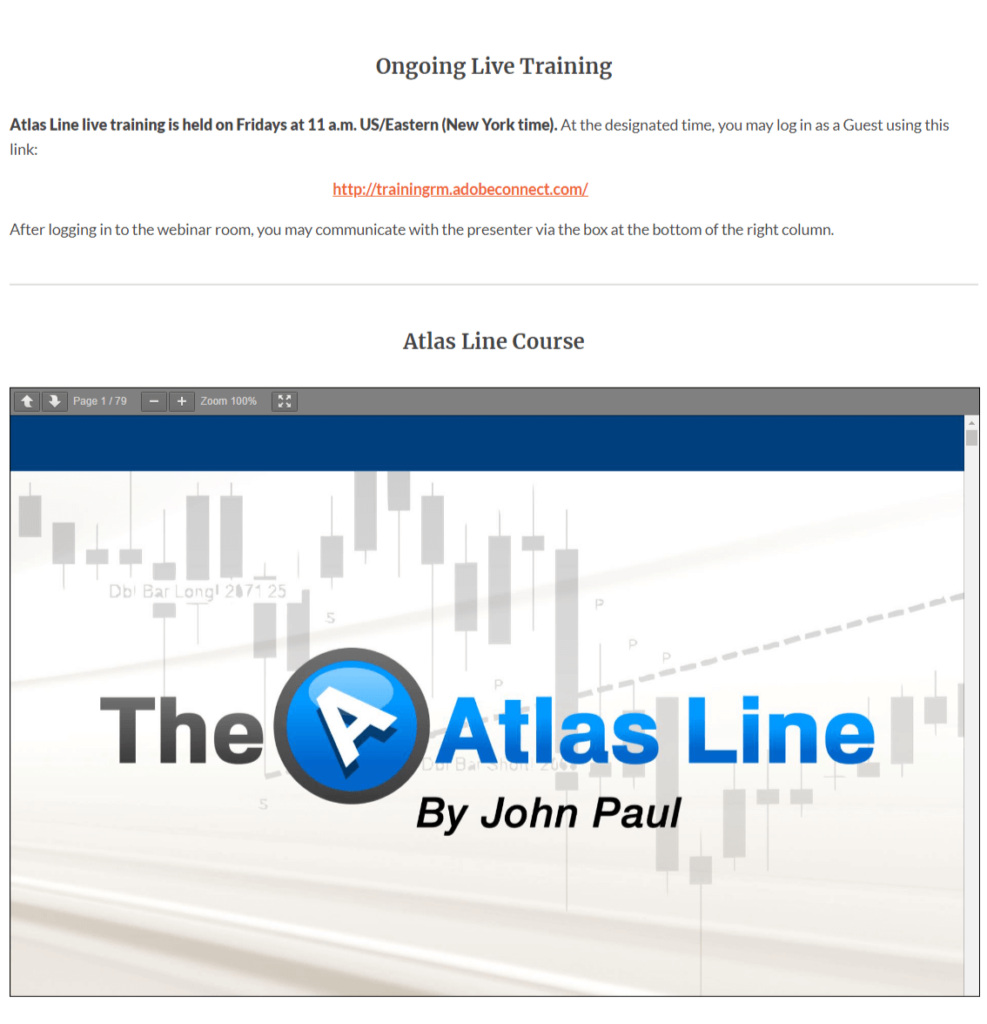
The Atlas Line® becomes even more powerful when combined with the Trade Scalper, Blueprint, or another method (all sold separately). Remember that a main purpose of the Atlas Line is to estimate overall price direction. When a potential trend is identified, you can take trades in the same direction as the projected trend. This way, the Atlas Line provides an additional level of validation/confirmation. When another method produces signals contrary to the Atlas Line, then you can rule out those trades by using the Atlas Line as a primary filter.
We will help you get set up with everything you need including the NinjaTrader 8 trading platform and real-time practice market data. You’ll be able to practice with real-time market data. You’ll be able to spot the Atlas Line trades and trade them according to the rules. We provide a complete practice environment at no cost.
What is the E-mini S&P? This market is similar to the big S&P you’ve probably seen on the news, only this is the “mini” version that’s more affordable to traders like you. The E-mini provides many great opportunities, and it’s possible to make money by both buying and selling the market. Of course, there’s also plenty of opportunity to lose money, so only trade with money reserved for high risk investments.
Atlas Line® FAQ With John Paul
What is the Atlas Line day trading software and how will it improve my day trading?
This is the most common question that I receive from day traders. The Atlas Line, a proprietary trading indicator, was developed for professional trading firms. Now available publicly, the Atlas Line provides a great advantage over other trading systems (and traders) because of its unique ability to produce Long and Short order signals prior to major price movement. Knowing that you can rely on one indicator to improve your results puts you at an advantage over other traders who believe “more is better.” The Atlas Line indicator provides everything you need for consistent success: when to enter the market and how to enter (Long or Short).
Does the Atlas Line only work on the E-Mini S&P 500 or can it work on other futures, the Euro and other currencies?
One of the best features about the Atlas Line trading software is the fact that it can be used across many types of markets. I prefer futures and currencies, as they traditionally offer great volatility. It’s best to avoid markets that move slowly. The E-mini S&P works particularly well for day trading. It’s my preferred market. Generally, futures markets offer plenty of intraday opportunities. Currencies such as the Euro FX (6E), British Pound (6B), and the Australian Dollar (6A) also perform very well on a regular basis. Additionally, energy markets such as Light Crude Oil (CL), metals like Gold (GC), or other markets like Bonds (ZB) and the Dax (FDAX) also work very well with the Atlas Line.
Does the Atlas Line software confirm long or short entries in real-time as a leading indicator?
Yes.
Does the Atlas Line software display orders to enter the market Long (buy) or Short (sell) on charts with exact price entries
Yes.
What day trading software platforms are compatible with the Atlas Line?
The Atlas Line supports NinjaTrader. If you need help obtaining NinjaTrader or getting set up, let us know via the Contact page.
Is the Atlas Line a price action indicator?
Yes, the Atlas Line utilizes only price in its calculations. Because only price is used, there are very few parameters to configure. Normally, indicators require additional configuration steps (on a per market or per time frame basis) because they rely on other data besides price.
What kind of trades can I expect with the Atlas Line?
The Atlas Line produces multiple Long and Short trading signals on a daily basis for each market you trade. In addition, there are two unique trading signals (Pullback and Strength) generated according to the price action of the market. In NinjaTrader, a Long signal on the E-mini S&P would appear on your trading chart as the text “Long 1205.25”. As a price action indicator, the Atlas Line does much more than provide exact charted entries. Other indicators may experience latency (aka “lag”) whereas the plotted Atlas Line maintains a static direction.
Can the Atlas Line be used in conjunction with other indicators or trading methods?
Yes, the Atlas Line can be used for filtering trades, used with an existing scalping method (as the Atlas Line can help determine trends), and the Atlas Line can also help confirm entries for your own trading strategies. Before you enter the market, confirm the trade based on the Atlas Line. For example, if you are about to enter the E-mini S&P Short utilizing your own strategy or method, see if your thinking agrees with the relationship between price and the Atlas Line. This alone may prevent losing trades that you would have otherwise taken. Remember that if you enroll in the Mentorship Program (a separate product), you receive a Full Atlas Line license in addition to the nine or so other trading methods.
Sold Out Individual licenses (Available with Mentorship)
Email: support@daytradetowin.com for availability access-updates
Terms and Conditions
By visiting this site, purchasing or using products offered by Day Trade To Win, you agree to the following Terms and Conditions. All sales are considered final due to the nature of software licenses, digital downloads, live instruction and proprietary methods taught. No refunds. Day Trade To Win has the right to refuse any customer for any reason. Remote support is available for up to one year from the date of purchase. Additional fees may apply for further remote support. All instruction, signals and advice supplied by Day Trade To Win representatives or software is to be used at your own risk. Day trading is inherently risky, as it involves unlimited profit and loss. Day Trade To Win cannot be held accountable for any loss or other financial damages. Course material may not be resold, transferred, duplicated, copied or shared in any way (digitally or physically). Such sharing is subject to criminal penalties and terminates all licenses you hold with Day Trade To Win. Agreeing to these Terms and Conditions also concedes agreement to the U.S. Government Required Disclaimer and CFTC Rule 4.41 listed below.







