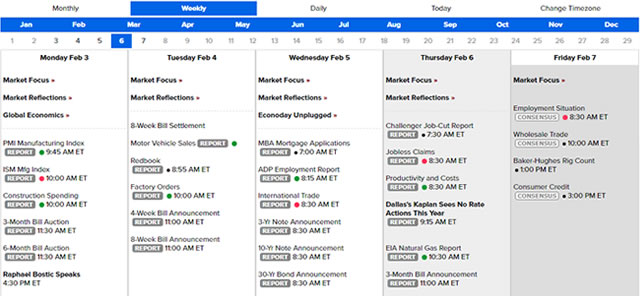Check out our new trading news events calendar page. It shows scheduled financial news events for the week. How is it useful? You can stay informed and know when to stay out of the markets or place trades based on news events. Why would you want to stay out of the markets around news events? Because of increased volatility. When financial reports are publicly announced, price can suddenly take off in the opposite direction and hit your stop loss. By the way, we teach a free news trading method that pairs nicely with the calendar. Watch that trading video, “Trading the News,” on the top of the videos page.
Quick tips on how to use the updated news page:
• The current day (column) is gray in color.
• Events marked with a pink/red circle signify potential high-impact.
• Events marked with a green circle signify potential medium-impact.
• Click the small Consensus or Report buttons for event details.
• Use the calendar navigation area on top to look at future or past dates.
• Click the Event Definitions button to learn the different event types and their classification.
• Prefer a different time zone? Click the Change Time Zone button to select a new time zone.
• The calendar works well on mobile devices; so check from your phone while you use your main computer for trading.
As always, if you prefer to see news events on your NinjaTrader chart, visit our Free Downloads page and download our Free News Indicator.