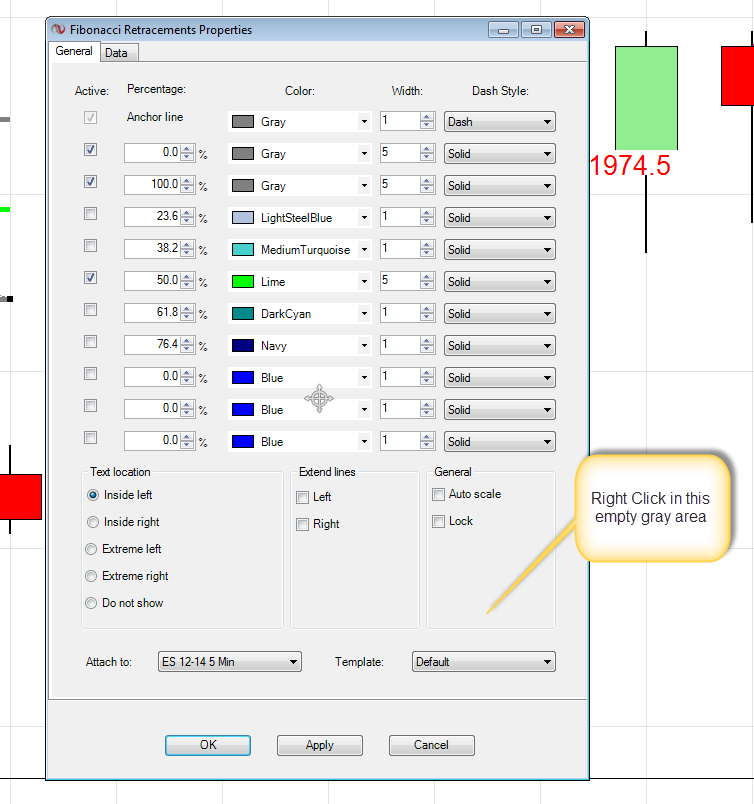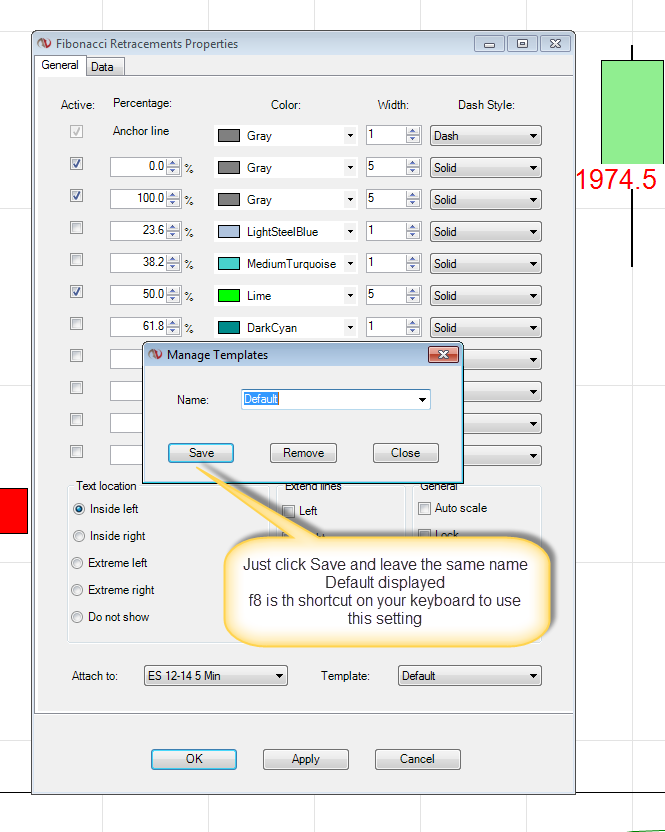We get asked the question, “How do I customize the appearance of the drawing tools in NinjaTrader?” on occasion. Traders want to use a consistent configuration for drawing tools such as the Text tool, Horizontal Line tool, Fibonacci Retracements tool, and others. For example, you might want to have a horizontal line default to a specific width and color because the current default value just won’t do.
Probably the best example we can show on how to customize the default drawing tool values applies to the Fibonacci Retracement tool. There are a good number of settings, and traders who use Fibs will likely want to change them.

2. Click the Fibonacci Retracements Tool. Your cursor icon will become a pen instead of a pointer. Click and drag on the chart to draw the Fibonacci Retracement. With this particular tool, it works best if you click and drag in a diagonal direction.
3. With the Fibonacci Retracement now appearing on your chart, click it until you see the black squares, indicating active selection. Right-click the Fibonacci tool and select Properties.

4. Now that the Properties window is displayed, make your changes. Once satisfied, right-click an empty gray area of the Properties window and you should see Manage Templates appear. Click Manage Templates. You can save over the default setting by leaving “Default” in the list box and clicking Save.
See John Paul’s reference screenshots below (click for full size).