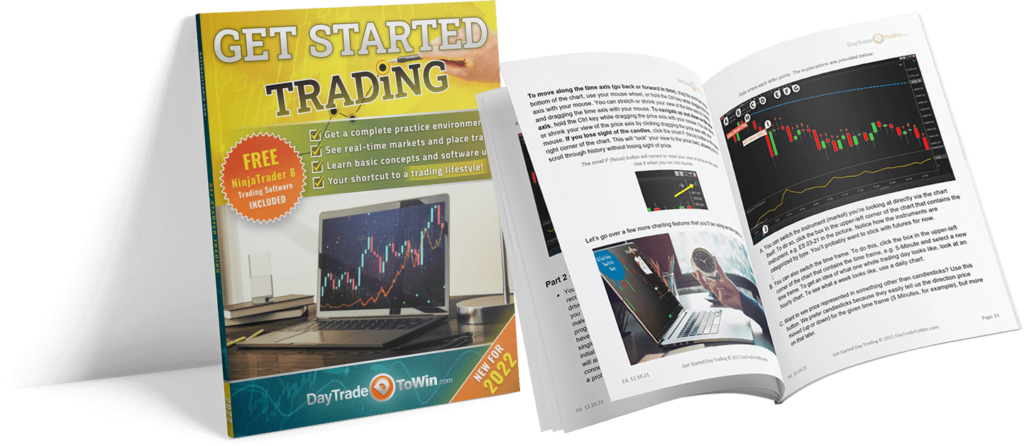Getting Started Day Trading Guide
To receive the FREE Get Started Trading Guide, please complete the sign up form below. Instant download to your computer and check your inbox. If needed, check your promotions tab (Gmail) and spam/junk. Look for an email from us that contains a download link for the Get Started Trading Guide PDF. Below is a sneak peek of what you can expect in the full Guide…
- Get live trading software on your computer
- Practice live trading like the pros
- Understand the costs of day trading
- Get up to speed quickly for maximum success
Part 1 Sneak Peek – Day Trading Explained
Want to make money via day trading? Whether you’re new to the markets or you’re an experienced trader, consistent profitability is the goal. We want to teach you to trade consistently and confidently.
But first, you’ll need to have the right software and configuration on your computer. This Guide will help you get squared away with the basics and our approach to day trading. By the end of the Guide, you’ll be placing trades on your own in a complete practice environment. Cool, huh?
Day Trader
You actually don’t need all those screens.
So, what is day trading? Think of it like this: you sit at your computer and place trades (also called orders). The market can move in two directions: up or down. If you “guess” right, you can make money in either direction. However, this is an overly simplified example. Trading is not a casino game. Guessing is not a good way to win consistently. With every trade, you put your money on the line and open yourself up to risk. It’s better to focus on trades that have a higher probability of winning. All of this will become clearer as you continue to work through this Guide and the trading software you’ll soon install.
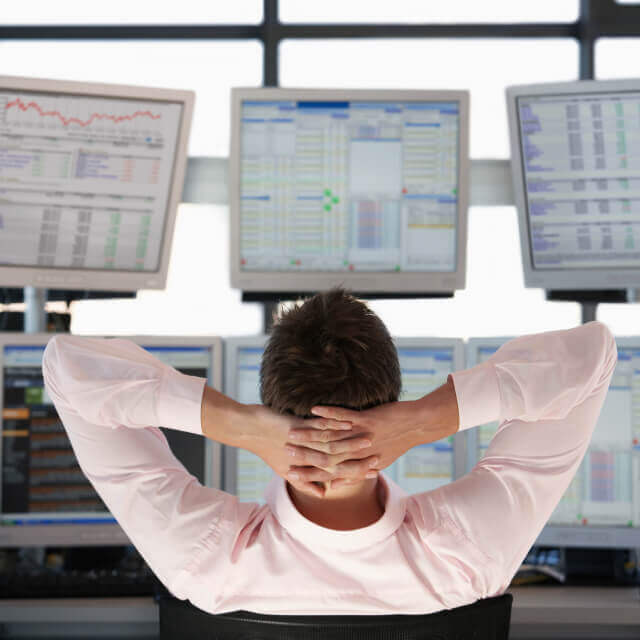
At DayTradeToWin, we mainly focus on two types of markets: futures and currencies (also called currency pairs, forex, FX, or foreign exchange). When you are trading a futures market (also called an instrument) like the E-mini S&P 500, you’re trading a futures contract. If you’re trading currencies, you’re trading the value of one currency against another. For example, the forex market EUR/USD is the value of the Euro against the U.S. dollar. Don’t worry if this seems complex. All the fancy terminology can be saved for another time. Again, the purpose of this guide is to focus on the most important steps to get you up and running.
We like to trade based on price action. We watch price move on our day trading charts. Based on how price “behaves,” we place trades. Therefore, we let price determine our actions. This is what price action means. Many other day trading systems and methods overcomplicate things. We think it’s best to keep things relatively simple and let price “tell us” how it wants to be traded. There’s another benefit to trading this way: it keeps the emotions out of trading and keeps us objective. So, if we see a certain pattern of price activity on the chart, we consider that “proof” there could be a good trade ahead and place a trade accordingly. If more than one trading strategy/method “confirms” that price is expected to go up or down, we more confident with the trade. It’s like getting a second opinion.
Another thing that should be pointed out early is that the markets are manipulated. You’ve probably heard of this in the news and movies. It’s true. Prices are “influenced” by big banks, hedge funds, large investment firms, governments, and high-frequency trading algorithms (fast and intelligent trading software running near the exchanges). Don’t worry – our approach considers all of this!
Now, on to the trading software! The trading software we use primarily use is called NinjaTrader. NinjaTrader is also called charting software. Generally, charts allow you to see how price moves over time. By looking at charts, you can get a sense of where price may be headed in the future; though there no guarantees, of course!

Relax – it’s not complicated. Basically, you can see how price performed on this particular day from 9:00 a.m. to a bit after 16:00 (4:00 p.m. in regular, non-military time). Look at how much price dropped! I wonder what caused that… If you “knew” ahead of time that price was going to drop, you could have made a lot of money there.
By the way, NinjaTrader and most other trading platforms use military (24-hour) time. Tip: in the military time format, from midnight until noon, the time is the same (09:00 = 9:00 a.m.). Once noon (12:00 p.m.) hits, for every hour thereafter until midnight, add a 1. Therefore, 12 p.m. + 1 hour = 13:00 (1:00 p.m. in regular time). Another way you can calculate the regular time for afternoon or evening hours is to simply subtract 12 from any time from 12 p.m. until midnight. For example, if you want to figure out what 19:00 is in regular time: 19:00 – 12 = 7:00 p.m. regular time. Now you can read 24-hour time 🙂
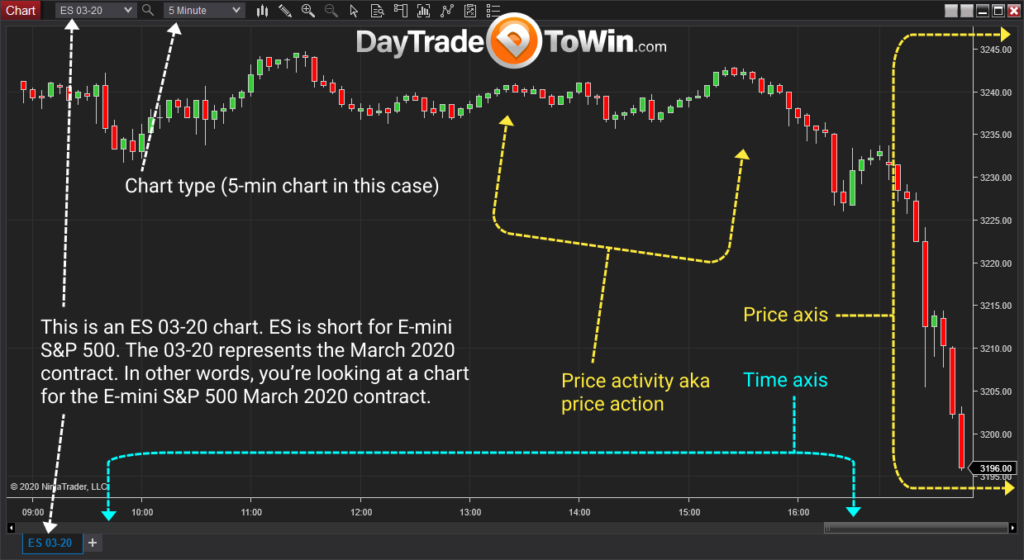
As shown, we’re using a 5-minute (aka 5-min) chart. For many of our trading methods, we use the 5-min as it gives us a nice picture of how price looks over time. On a 5-min chart, each candle (the red and screen rectangles) represents up and down price movement during five minutes of time. For example, four 5-min candles would be 20 minutes of time. We’ll cover candles more later. In the chart image, notice how the chart is a bit zoomed out to show many hours of activity. When zoomed out, the chart “summarizes” the time labels rather than showing each five-minute label (which would cause clutter here).
Regarding the NinjaTrader trading software, it’s feature-packed and free to use for practice trading (also called paper or sim/simulation trading). Even if you have tons of money, we always recommend practicing trading methods in sim mode first. That way, you can get a feel for how a trading method works before risking real money.
Want to continue reading? Want a free link to download NinjaTrader? Want to practice with live data? We can help! Click below to sign up to receive our full FREE Get Started Trading Guide.