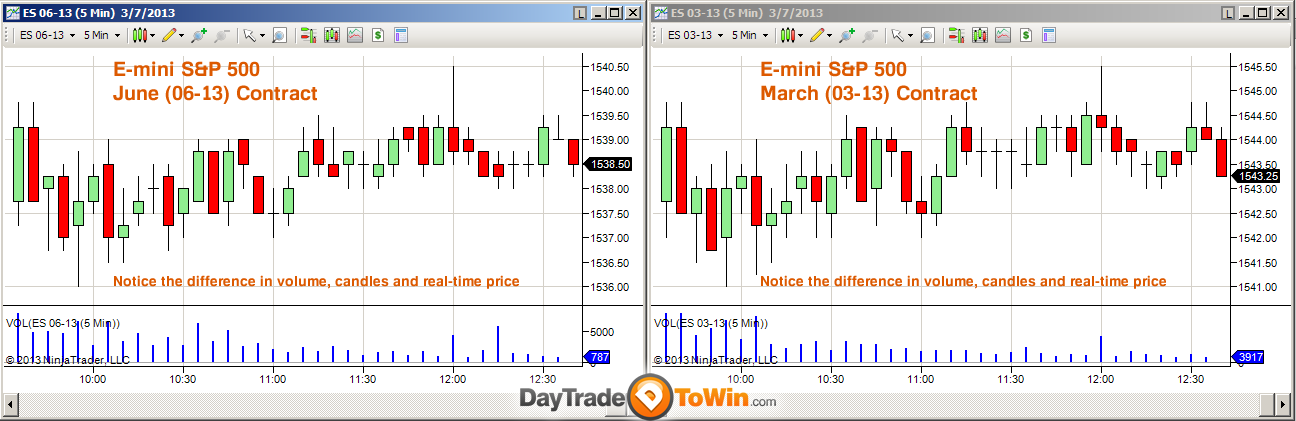When trading the E-mini S&P and other futures, you generally want to be trading the most liquid contract.
On a March quarterly basis (March, June, September, December), contracts expire. See the CME page for the rollover and expiration dates.
First, I’ll show you how to get the new E-mini S&P contract chart on your NinjaTrader platform. In this example, ES 06-13 is used. However, you will be selecting ES 03-14 instead.
1. In NinjaTrader’s Control Center, go to Tools > Instrument Manager > Under Name, type “ES” without quotes > Click the listing for E-mini S&P 500 so it turns blue. If you are doing this on or after December 12, NinjaTrader automatically “knows” that 03-14 is the new contract. If not, select 03-14 from the list > Click the left arrow button so the new market / contract is added to the instrument list on the left > Click OK
2. In NinjaTrader’s Control Center, go to File > New > Chart and double click ES 03-14 and configure as recommended (ex. – 5 minute chart, Default 24/7 session template, 30 days of data) > Click OK
Here’s an example of two charts; one current and the other soon to expire:
Let’s at the volume to see which contract is the most liquid and should be traded. The easy way is to compare the close to real-time volume of both contracts on the CME page. Again, you should be trading the contract with the most volume.
Another way is to compare the volume using only NinjaTrader:
1. Right click each chart and go to Indicators > Double click VOL > and click OK
2. You should see blue bars on the bottom of the chart. Scroll all the way to the right and look at the current Volume level in blue.
3. Compare this value between both charts and trade the contract with the highest Volume.
Note that when a contract starts to die off, you’ll see many dojis and gaps on your chart.